GitHub Integration#
To integrate your GitHub account with our platform, follow these steps:
Navigate to the Settings menu.
Select the Integration tab.
Under the Integration tab, you will find an option to link your GitHub account by adding a valid GitHub username.
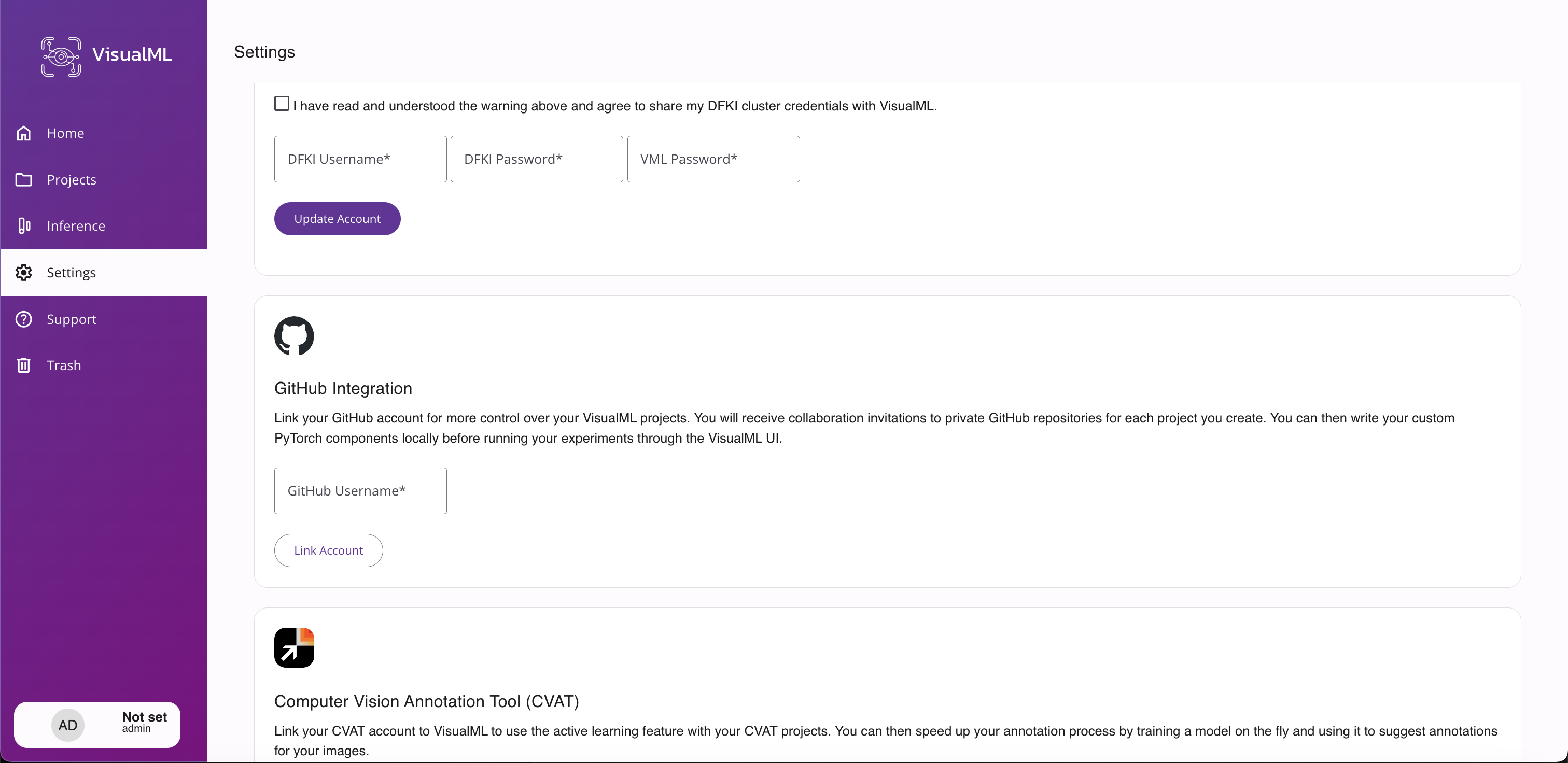
Note: Only after completing the GitHub integration will you be able to run the code on the remote DFKI cluster. Without integration, you will only be able to train the model locally on the Mindgrage remote PC.